1. Before adding properties, the landlord's details should be created on the customer page. To do this, click on "Customers" on the menu page, then select "New Customer." Enter the landlord's name and contact details, followed by the group information, and click "Save."
2. Goto properties page.
3. Click on "New Property" Once you are on the property page, fill in the property subject, which should be related to the property, like "Sea View | Fully Furnished | Top Floor." Then, choose the listing purpose, price, amenities, and other relevant details.
4. The RERA permit number should be issued by the admin (Basith). To accomplish this, the relevant documents such as the title deed, owner's E.ID, and contact details should be added in the "Add inventory task".
5. The property description should consist of a minimum of 1500 characters and a maximum of 2000 characters. It should provide clear and detailed information about the property, including the building and area.
6. Once the property is saved, go to the top of the file menu to add pictures. A minimum of 10 pictures is required. It is recommended that you upload images that are 800 pixels wide by 600 pixels high and weigh less than 600 kb in file size.
7. After adding the pictures, please return to your task page. Click on the relevant task and merge it with the property. Then, change the task to awaiting feedback to verify and add the RERA permit number by admin/manager..
8. After the permit number is added by the admin and verified the listing property will go live.
Congratulations!
Part 1
Part 2
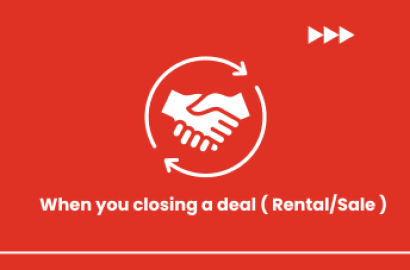
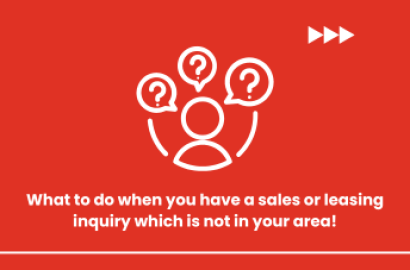
 What Expats Need to Know About Mortgages in Dubai
What Expats Need to Know About Mortgages in Dubai
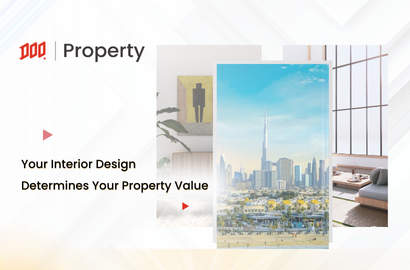 Your Interior Design Determines Your Property Value
Your Interior Design Determines Your Property Value
 Celebrity Homes in Dubai: A Glimpse into Luxury Living
Celebrity Homes in Dubai: A Glimpse into Luxury Living
 Navigating Dubai’s Off-Plan Property Market
Navigating Dubai’s Off-Plan Property Market
 Buying vs Renting Property in Dubai: Which Option Is Best For You?
Buying vs Renting Property in Dubai: Which Option Is Best For You?
